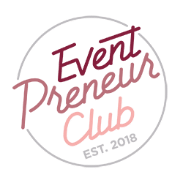8 Free Event Planning Software That Will Make You a Rockstar. Event organizers are planners to the core. If you’re an event organizer, you likely have a unique gift of being able to see both the big picture as well as the unique steps and resources needed to get to that vision. In other words: you’re both a people and task person which is truly a rare find. However, no matter how skilled you are, there is a limit to what the human brain can remember, communicate, and facilitate. 8 Free Event Planning Software That Will Make You a Rockstar
This is why systems and technology are an event organizer’s best friend. Of course, you can develop systems in Excel to manage tasks. However, there are many other tools within your grasp as well. Just keep in mind that it’s not one size fits all. You’ve got to spend time getting to know a project management platform before truly committing.
To help you streamline the exploration process, we outline and summarize some of our favorite event planning and project management software/platforms so you can dive into the ones that will be most beneficial to you. 8 Free Event Planning Software That Will Make You a Rockstar
Planning Pod
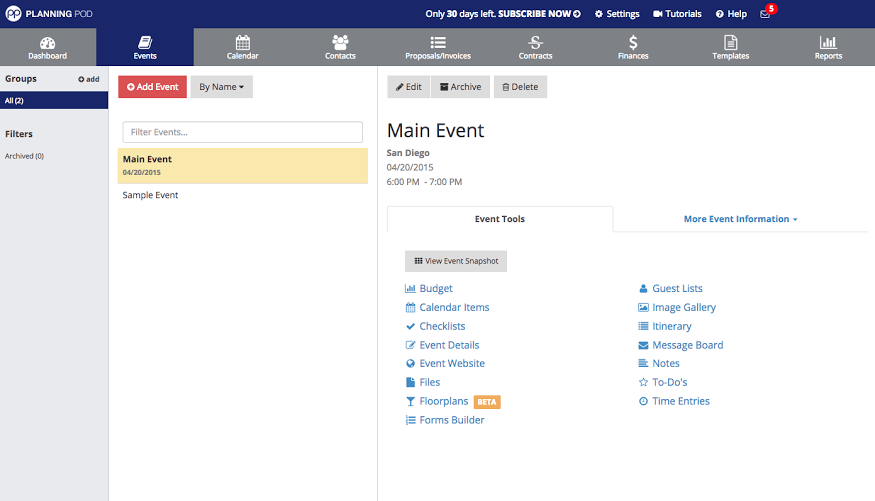 Planning Pod is worth mentioning first since it was created specifically for planning an event. Users have the ability to manage multiple events within the application, including keeping track of contracts, proposals, finances and invoices, which none of the other software reviewed in here does.
Planning Pod is worth mentioning first since it was created specifically for planning an event. Users have the ability to manage multiple events within the application, including keeping track of contracts, proposals, finances and invoices, which none of the other software reviewed in here does.
On the downside, while there is a 30 day free trial, Planning Pod doesn’t have any free levels like the other project management software. Additionally, after using many of the top project management tools, this one looks dated in comparison in terms of graphics as well as interaction. No fancy drag and drops here. 8 Free Event Planning Software That Will Make You a Rockstar
Asana
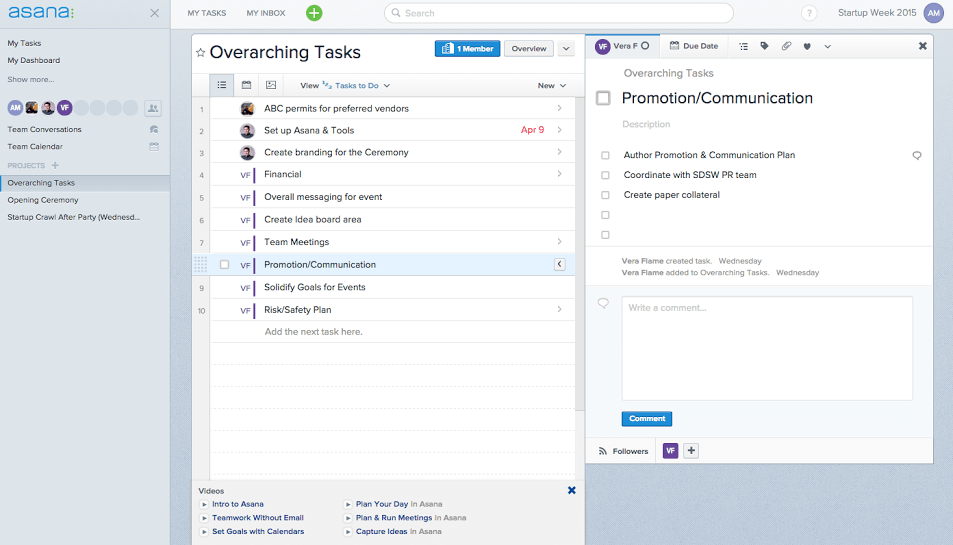 Asana is quickly gaining traction as a strong project management tool. According to users, Asana seamlessly integrates project management and task management, among any sized team. In addition to a powerful web application, it also has a useful smartphone app. Best of all, it even has a free version. Also, Asana is very helpful for both the big picture task management view, as well as narrowing in on the details.
Asana is quickly gaining traction as a strong project management tool. According to users, Asana seamlessly integrates project management and task management, among any sized team. In addition to a powerful web application, it also has a useful smartphone app. Best of all, it even has a free version. Also, Asana is very helpful for both the big picture task management view, as well as narrowing in on the details.
It’s tough to find a downside to Asana. Some users have stated that Asana’s communication tools aren’t as strong as other project management tools. However, after using Asana, we’ve found Asana’s communication tools to be on par with other applications, as there is an overarching communication board, as well as communication board within each task.
Trello
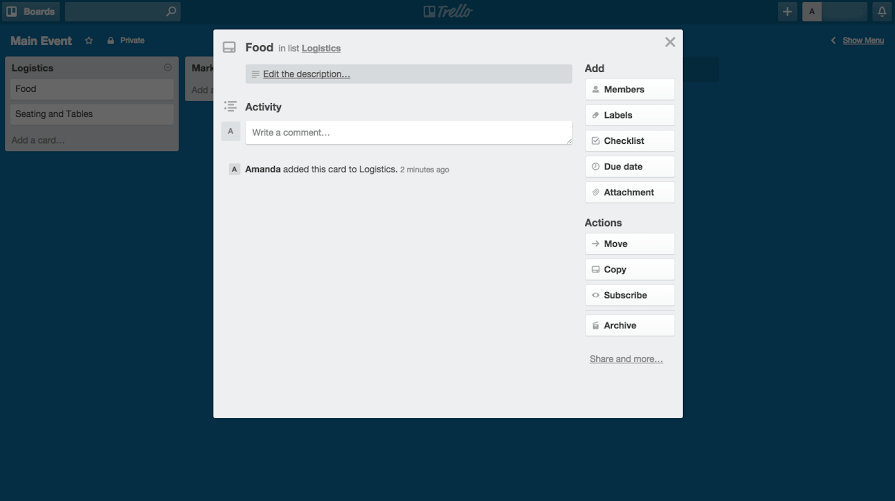 If you’re really into the “to-do” “doing” and “done” task and project management approach, you’ll love Trello as that’s central to their system. This is a great way for your team to be able to see where each task is at. Additionally, Trello has a strong visual interface, simple usability, and collaboration features.
If you’re really into the “to-do” “doing” and “done” task and project management approach, you’ll love Trello as that’s central to their system. This is a great way for your team to be able to see where each task is at. Additionally, Trello has a strong visual interface, simple usability, and collaboration features.
While communication within Trello is strong, it’s not very powerful when it comes to allowing users the ability to take a step back and get a big picture look at all the tasks. There is no master calendar view for a bird’s eye picture, only a task-by-task view.
Smartsheet
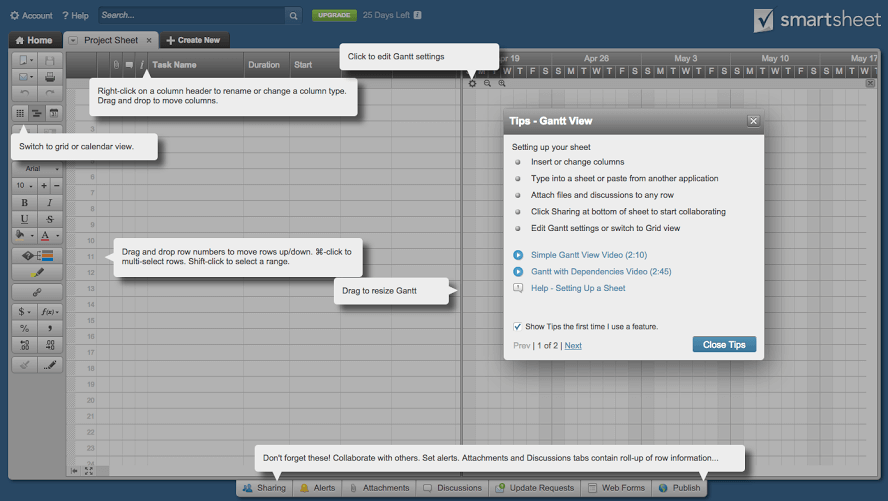 If you love Excel but would like something with a bit more power, Smartsheet is for you. Smartsheet has been called, “Spreadsheets on steroids.” And rightly so. There is so much more to Smartsheet than the powerful spreadsheets such as live collaboration abilities and communication tools.
If you love Excel but would like something with a bit more power, Smartsheet is for you. Smartsheet has been called, “Spreadsheets on steroids.” And rightly so. There is so much more to Smartsheet than the powerful spreadsheets such as live collaboration abilities and communication tools.
The downside is that it’s a bit overwhelming at first and comes with a steep learning curve. Admittedly, this might be a bit heavy for what’s required of planning an event. Luckily, they do have a 30 day free trial.
Slack
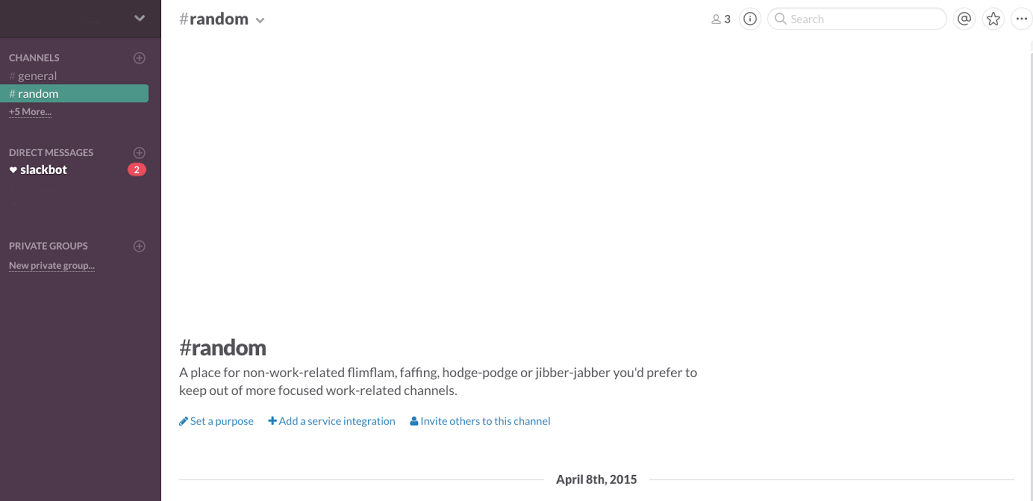 On the complete opposite end of the spectrum from Smartsheet, is Slack. If you find that you need less project management, and more communication, Slack would be the tool for you to explore. Slack is less project management, more team communication. A lot of team communication, actually. If you’ve got a core team of several organizers, Slack’s a great way to share and discuss ideas. The mobile app is especially handy for busy and on-the-go event organizers and teams. Best of all, Slack’s basic level is free, indefinitely.
On the complete opposite end of the spectrum from Smartsheet, is Slack. If you find that you need less project management, and more communication, Slack would be the tool for you to explore. Slack is less project management, more team communication. A lot of team communication, actually. If you’ve got a core team of several organizers, Slack’s a great way to share and discuss ideas. The mobile app is especially handy for busy and on-the-go event organizers and teams. Best of all, Slack’s basic level is free, indefinitely.
According to The Verge, slack is killing email. Only time will tell, but this is definitely a tool worth experimenting with.
Basecamp
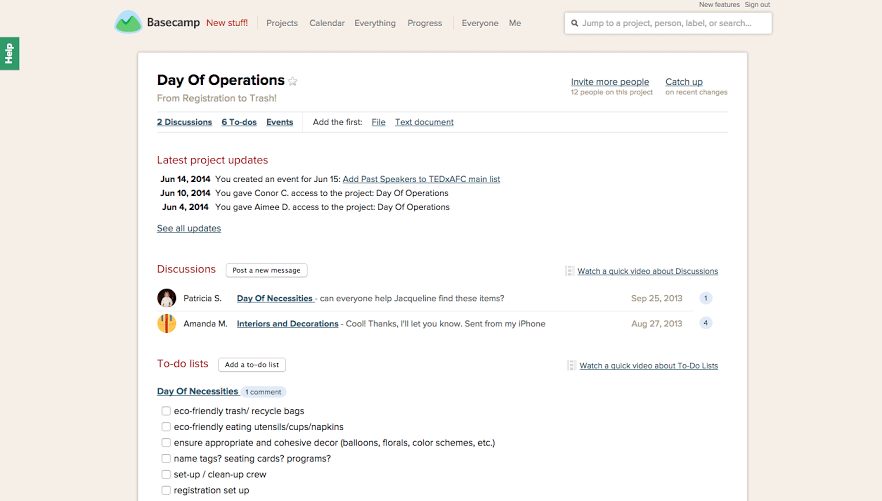 Basecamp is the grandfather of the modern project management software. Developed in 2004, it’s been going strong ever since. While it’s not as glamorous and agile as newer software, it’s still a great way to manage projects and tasks as well as share files. While the communication and collaboration tools aren’t quite as extensive as other software on the system, it’s very still useful for tracking task progress.
Basecamp is the grandfather of the modern project management software. Developed in 2004, it’s been going strong ever since. While it’s not as glamorous and agile as newer software, it’s still a great way to manage projects and tasks as well as share files. While the communication and collaboration tools aren’t quite as extensive as other software on the system, it’s very still useful for tracking task progress.
Google Drive
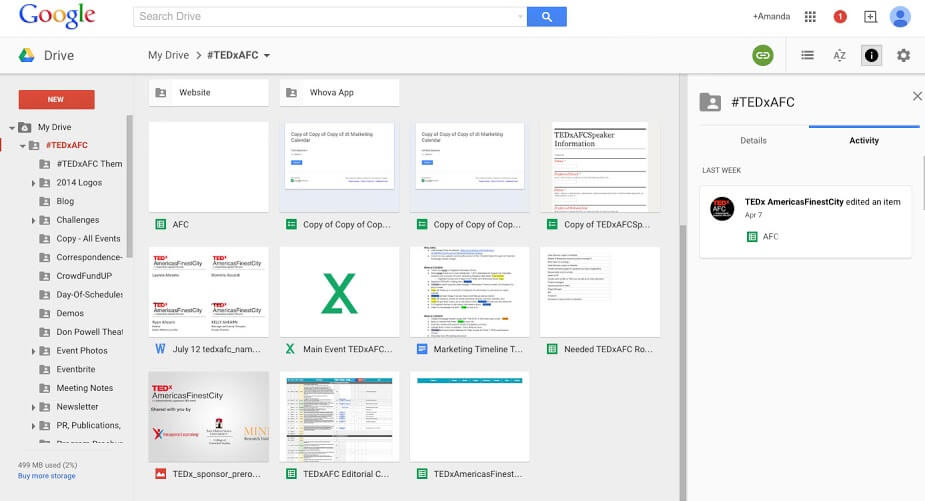 Ah, Google Drive: no event planning and project management conversation would be complete without this. You can easily use Google Drive’s documents, folders, and spreadsheets to manage and collaborate on content and ideas. However, unless you have mad spreadsheet skills, Google Drive might not be the best choice for task and project management.
Ah, Google Drive: no event planning and project management conversation would be complete without this. You can easily use Google Drive’s documents, folders, and spreadsheets to manage and collaborate on content and ideas. However, unless you have mad spreadsheet skills, Google Drive might not be the best choice for task and project management.
Whova
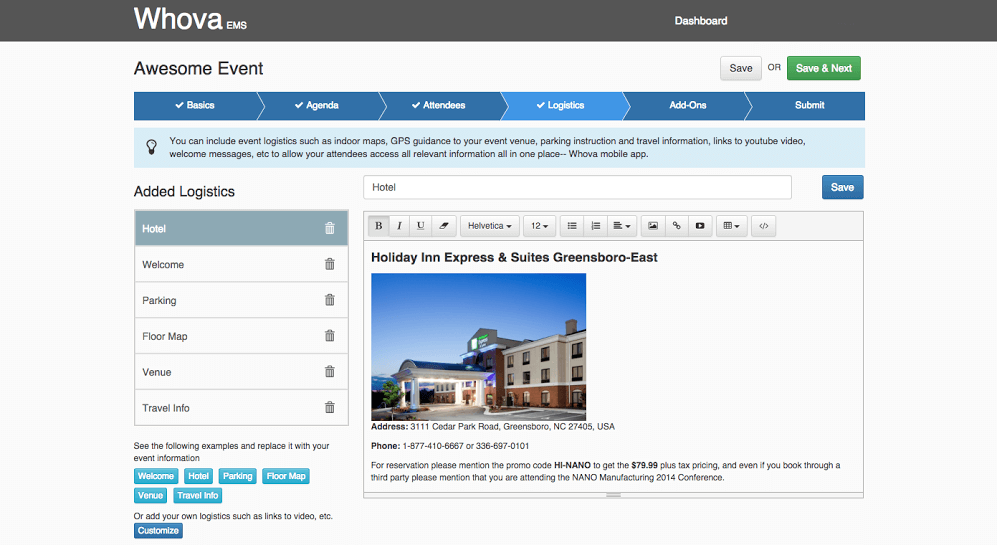 While Whova isn’t a project management tool like the majority of the software on this list, it will help you create a successful event in multiple ways. In addition to providing attendees with logistical information, the Whova app is also a powerful networking tool for your attendees. Unlike many other event apps, you don’t have to wait for the app staff to set it up for you: with Whova’s Event Management System you have the full ability to easily import your own data and input exactly what you’d like to see. Download the free Whova app and set up your event app for free!
While Whova isn’t a project management tool like the majority of the software on this list, it will help you create a successful event in multiple ways. In addition to providing attendees with logistical information, the Whova app is also a powerful networking tool for your attendees. Unlike many other event apps, you don’t have to wait for the app staff to set it up for you: with Whova’s Event Management System you have the full ability to easily import your own data and input exactly what you’d like to see. Download the free Whova app and set up your event app for free!
Now that we’ve given you a high-level overview of the more popular project management/event management tools, you can more confidently decide which options to explore. Keep in mind that it’s not about which software we say is best, it’s about what works best with your personal style and your team’s style. After all, the right tool could very well turn you into a rockstar event organizer.
What’s your favorite event planning software?